Have you ever research how you can make a folder which can't be deleted.
The following steps will not only help you to create a folder that can’t be deleted but also can’t be renamed:
How To Create Undeletable Folder In Windows.
- First, click on Start.
- Type run in search box and click on Run . A new window will open.
- Now type cmd in the box and press Enter. A new window will open again.
- Type the name of drive you wish to create your folder.
- If you wish to create the undeleteable folder in D drive then Type D: and press Enter.
- Now type the command as: md con\ and press Enter .
- Folder created that can not be rename or deleted . Also Read: How to make an invisible folder on windows
- You can use other words instead con\ as given below: aux\
lpt1\
lpt2\
lpt3\
lpt4\
lpt5\
lpt6\
lpt7\
lpt8\
lpt9\
How to delete undeletable folder:
- First, click on Start.
- Type run in search box and click on Run . A new window will open.
- Now type cmd in the box and press Enter. A new window will open again.
- Type the name of drive you wish to delete your folder.
- If you wish to create the delete folder in D drive then Type D: and press Enter.
- Now type the command as: rd con\ (instead con type your folder name) and press Enter .
- Folder deleted .
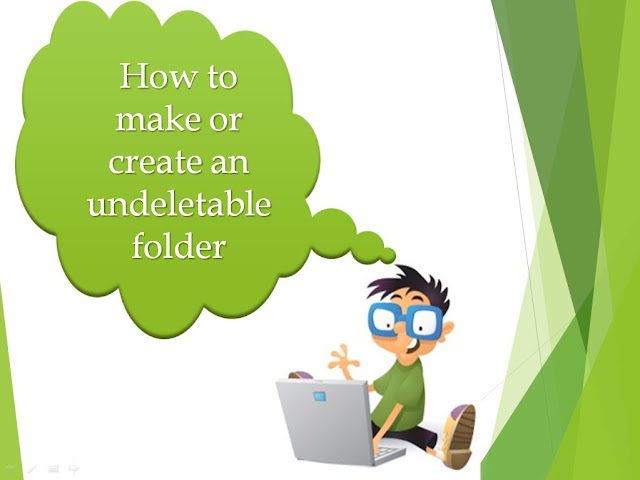
0 Comments
Post a Comment